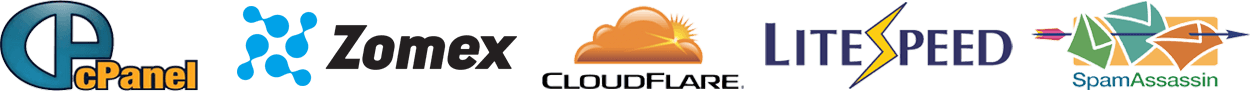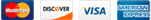Backups are Critical for a Successful Website
1. After purchasing your web hosting plan (If you don't have a plan click here to purchase your hosting) check your email for your login details. Alternatively click here to go to your Client Area where you can access your product. You will need to login to your cPanel account so you can access the backup interface.
2. Navigate to 'Backup' which is in the top Files tab in the cPanel dashboard.
3. From here you can choose multiple backup methods. The simplest way is to click 'Download a Home Directory Backup' which downloads everything under your /home/ directory including public_html where most of your active web files should be located. In this interface you can also download a mySQL backup by simply clicking the link to your database in this interface.
4. After selecting your desired backup you are set to go and your backup will download to your desired location.